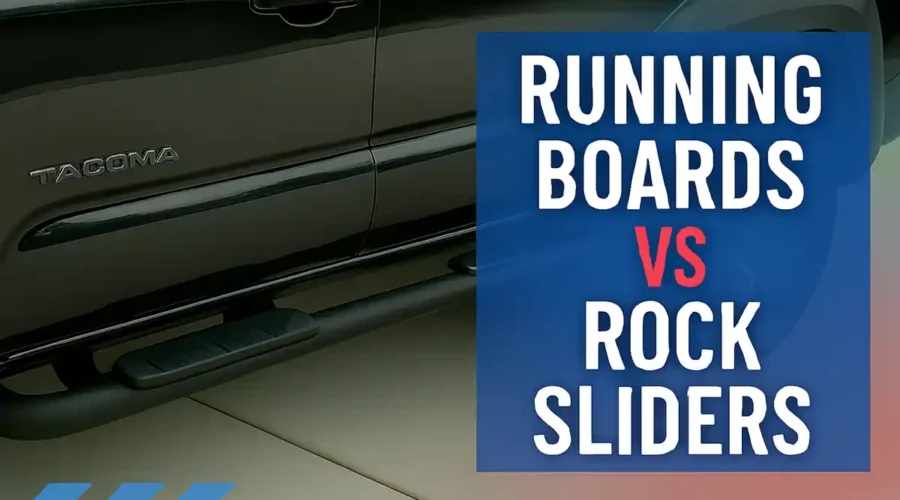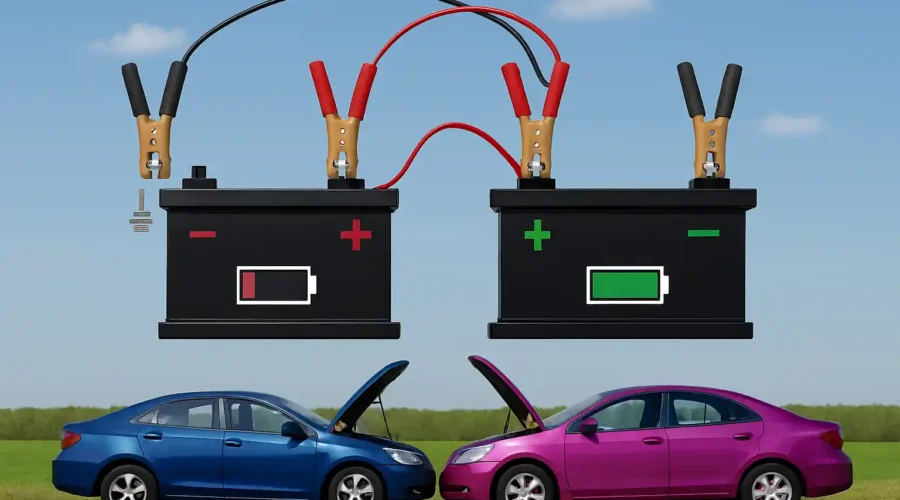Riding a hoverboard is a fun and enjoyable thing we all love for spending time with. But, it needs good maintenance to avoid device weak reactions. Calibrating hoverboard is a very popular term that all users need to keep it work out well. You frequently need to reset or calibrate the hoverboard for smooth working. If you notice some problems such as weak balancing or response, then it is time to learn about how to calibrate a hoverboard. It is very easy and safe to reset or calibrate the board. Also, the process won’t take more time or effort to fix problems.
Don’t worry. I have done fine research to give good details and tricks to get the job well. If you don’t trust the tricks, then check the manual of the hoverboard that comes in the box to learn about calibrating processes well. Without wasting time, let’s hop into details of calibration.
Are You Sure Calibration Is The Problem?
Before you read out how to calibrate a hoverboard, it’s better to ensure problems. It will help you to fix the trouble faster and safer. Maybe your board doesn’t need calibration or recalibration. So, it’s better to ask yourself about the real hoverboard problem.

Do you see trouble balancing the hoverboard or speed issue when riding outside? If so, it indicates your board desperately needs calibration. And, if not, then it’s probably in need of other fixes. The lighting issues repair can be done well if you calibrate the board.
Also, if you see the board has red light or other random issues, it means battery charging-related snags. The beeping sound issue of the hoverboard indicates it needs calibration. Thus, you need to be sure the hoverboard needs calibration before doing anything.
Why And When You Should Calibrate Your Hoverboard?
There are many reasons to reset or calibrate your hoverboard especially if it faces troubles. If your board has balance, speed, lighting, and other troubles that can’t be fixing, it indicates you need to calibrate.
And, if you avoid these weaknesses in your board, it will result in serious damages. That means you simply need to buy a new gyroscope. Most of the hoverboard issues such as balance, one side slower, and others are due to gyroscope damages.
For those of you who are facing new issues on a hoverboard, it can be fixed if you simply follow the right calibration process. And, delaying calibration will cause severe damages which will eventually need to change.
Besides, you need to calibrate your hoverboard in a week if using it daily. It will help to fix board troubles quickly and easily.
When You Need To Calibrate The Sensors?

If your hoverboard faces shaking, shudder, and vibrations, it needs to calibrate the sensors. So, just follow the given tricks or steps to calibrate the sensors well.
- Work In A Good Place: First off, makes sure your hoverboard is shut down. This way you can start the process safely. Ensures that the place you will work is level and good for calibrating.
- Power On The Device: Click on the silver button. Makes sure to hold it for a few seconds. Based on a hoverboard, try to hold the button for 3-9 seconds until you hear a beep sound. Another way you can tell that the hoverboard turned on is by viewing the LED light flashing.
- Turned Off The Board: Next, you need to power off the board by pressing the silver button for a couple of seconds. It means your calibration step is near to finish.
- Power On the Board: Lastly, click on the power button to ensure the hoverboard is successfully calibrated. This way you can test out whether you need to calibrate the sensor or not.
The Right Calibration Instructions of Hoverboards
If your hoverboard is in a problem or reacting weirdly, this calibration instruction will be helpful. Here are the right steps and tricks you need to follow:
- Fully charge your board for up to 2 hours.
- Detach the board from the charger and turn it off by holding it upright down.
- Now, turn off the board. Avoid hoverboard to go in sleep mode when doing this process.
- Place the board in 100% level areas. If the place isn’t level, it won’t calibrate.
- Next, click on the power button and hold for not more than 5 seconds. It will enable Bluetooth to make a beep sound.
- After that, you need again tick the power button for some while to shut down the board.
- Take a break of 30 seconds. Then, turn on your board to successfully calibrate.
How To Calibrate A Hoverboard After Removing The Battery?
The hoverboard usually can be calibrated when the battery is attached. However, some models of hoverboard come with a detachable battery which can be removed or attached.
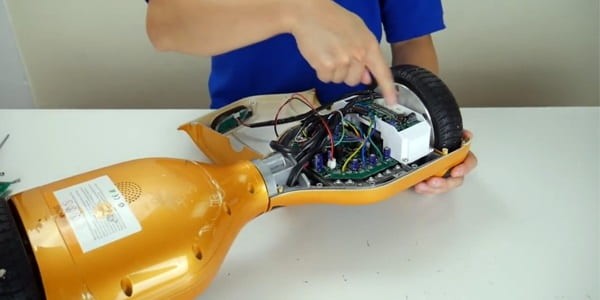
The best way to calibrate a board after detaching the battery is by charging it. You can simply calibrate by doing these steps:
- Turn off the board by pressing the power button.
- Then, place the board in the level area and turn it on.
- After that, hold the power button until you hear the beep noise.
- Next, turn off the board. Give some time then turn on the board to finish calibrate.
Calibrate A Hoverboard Using A Mobile App

To reset the hoverboard using an app from your phone need the right ideas to do rightly. Most modern hoverboards have Bluetooth features to calibrate well. So, here are some steps that you can follow to calibrate using a mobile app:
- First off, download an app on your phone to calibrate well.
- Makes sure your board is connected to the app. To connect, open the app and click on the top left corner. There you’ll find the hoverboard name then tap on it. After that, it will automatically connect to the app.
- Place the board in a 100% level. Then, check the app and locate the “Calibrate The Unit” bar. After finding it, click on it.
- Next, check the manual that pops on the app.
- After that, turn off the board by clicking on the power button.
- Now, let it be like this for 10-15 seconds. Then, power on the board.
Calibrating A Hoverboard With Remote
Calibrating a hoverboard using a remote is quite easy. You need to have a hoverboard that has a remote to do the processes well. Read down below to do the steps well:
- First off, you need to turn on your hoverboard using the power button on the remote.
- When doing this step, makes sure the remote in close to the hoverboard to find the connection.
- Then, turn off the board pressing the remote off button for a while.
- After that, press the on button using the remote for up to 5 seconds.
- Again, you need to click on the off button using your remote for not more than 6 seconds.
- Then, wait for 30-40 seconds.
- After that, press the on button using your remote.
Some Tricks If Calibrating Doesn’t Work
I have listed all the steps in different techniques for you to try out a safe and easy calibration. For some reason, if your board doesn’t work, you need to learn about some tricks that help greatly. Usually, it would feel very irritating if the steps don’t work out.
The best thing you can do is by checking the LED light if it works rightly or not. If you see the LED light doesn’t respond or stay on, it indicates you have a problem with a gyroscope.
Another way you can say is by re-calibrate the board. Just be sure your hoverboard is not shut down or in sleep mode.
But, if you are scared of making a mistake, it would be better to replace a technical part of the board. Ensures to contact an expert to take care of the hoverboard in good hands.
Wrap Up
The hoverboard is a cool device that everyone loves to use outdoor and indoor. But, sometimes it faces spoils that cause troubleshooting due to battery cells or other reasons. After reading this guide, I hope you learned about the right processes of how to calibrate a hoverboard.
Usually, a hoverboard works due to electric energy that sometimes reacts that causes instant problems. It will cause a connection problem when connecting with the phone via Bluetooth.
And to get rid of these types of problems, you need to calibrate the hoverboard. This trick helps to fix troubles in a decent way without harming the inner settings of the hoverboard.
Therefore, I hope this guide helped you learn about the tricks and hacks of calibrating a hoverboard in different ways. And, hope you calibrate or reset your hoverboard. Good Luck!